Creating task is very simple and it will work effectively.
From admin side, select project which you would like to create task, in the top menu you can see Task menu, once you click on the menu it will direct you to task page which contains list of task there you can create task by clicking ADD option.
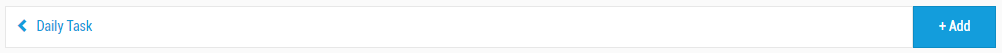
Once you click on ADD you will get a popup, there you can create a task with Title, Description about task and can set due date of completion with priority, then if you need a multiple work to be done then use checklist to create multiple check list.
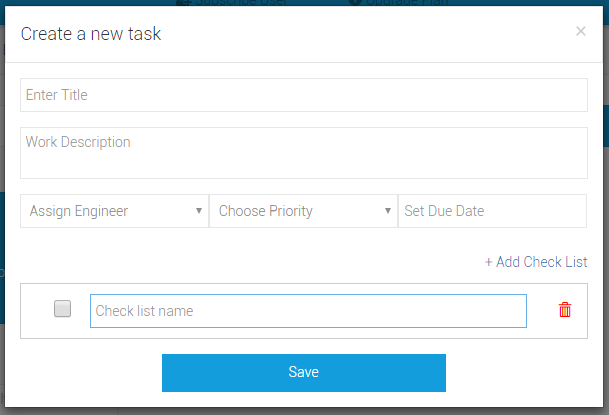
Now you can assign this task to field employee, once all the work is completed the site worker can update through mobile application.
