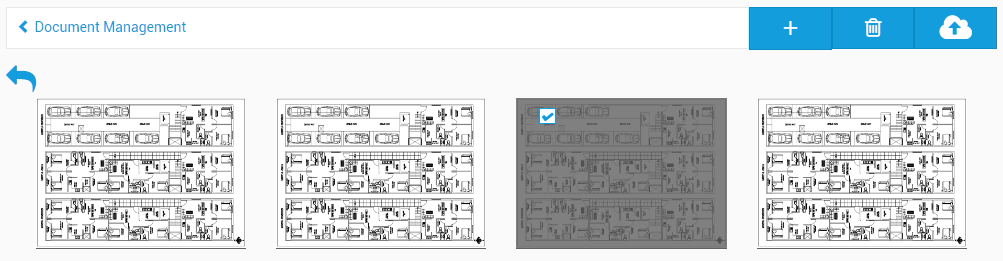In right section of your admin console contain menu for “Plan Documents”, Select the menu to access plan documents, once you entered in the you can see features like below image, there you can create Folders, Delete and Upload images and PDF files.
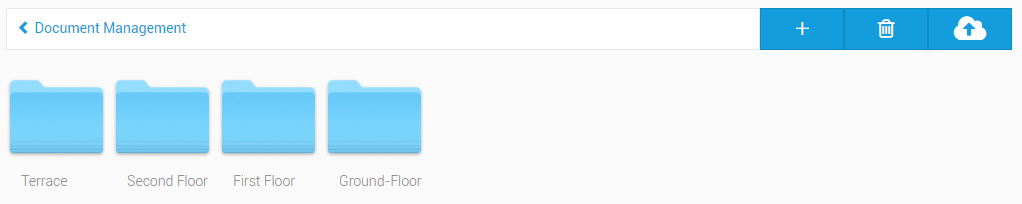
Once you create folder something like above you can upload images and can Delete by selection like below image.