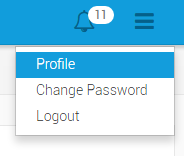You can change your profile information in profile page which is location on your console area, once you login into your account, you can see the menu in top right corner, once you select the profile you will be directing to profile page.
Once you landed on profile page, click on edit icon to change your profile information, once you edit all the details, click on Update button to update the information.