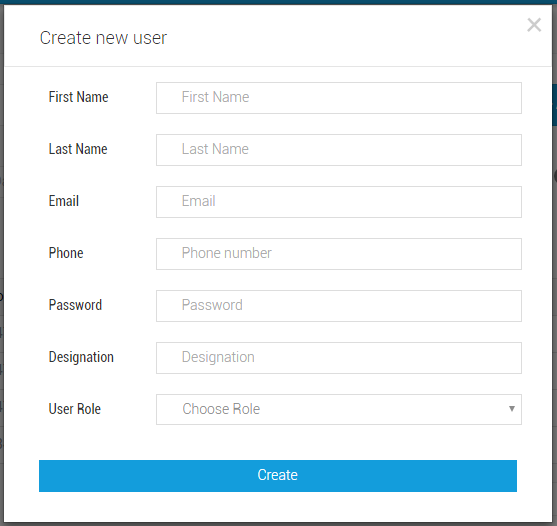Select “User Manager” menu on top navigation in Admin Console area, it will bring you to member list page there you can create by clicking “+ADD” button, refer below image:
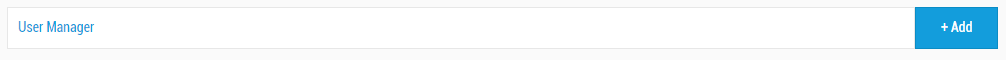
Once you click on ADD button you will get below popup, you need to fill all information about the employee also you can set designation and permission.