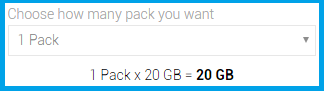In Admin Console you need to check Billing area, there you can see your data usage also you can purchase more data storage by selecting the below button:
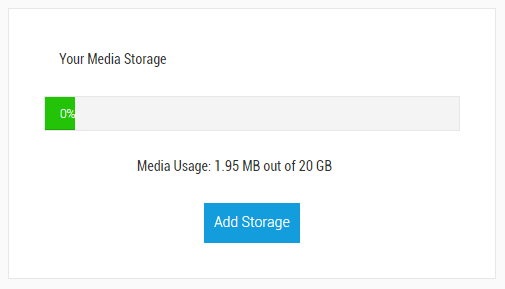
Once you select “Add Storage” you will dragged to Storage Purchase page there you need to select the pack, each pack contain 20GB storage, refer below image: